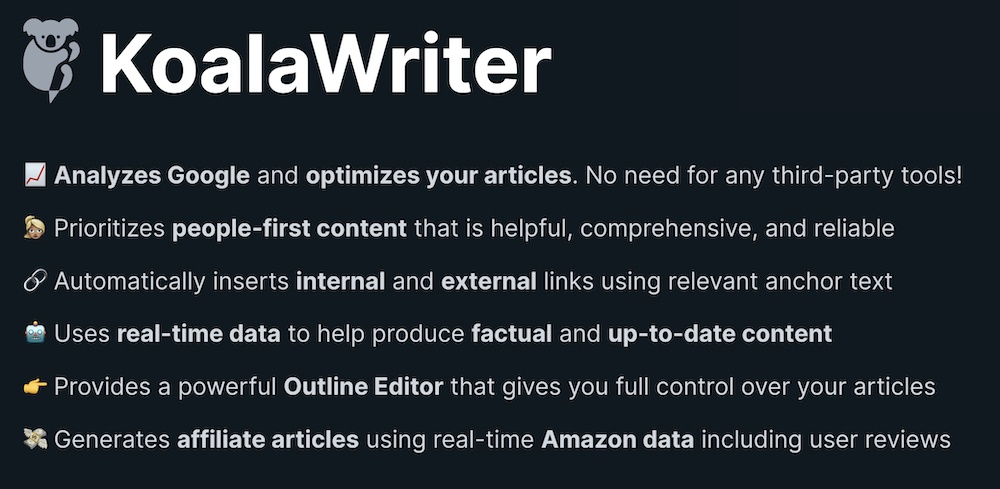Why did my website disappear from Google?
I found myself asking this question when I woke up to find this inside Google Search Console:

What the fug happened here!?
It’s not the most pleasant experience, but unfortunately, this does happen quite often to web owners and bloggers who do not know any better.
Have you ever been tanked by Google?
Or had a post performing well then (seemingly) out of nowhere, you’re down to page 14?
It sucks, doesn’t it?
I know exactly how you feel.
Today I’m going to be discussing some reasons why your post may have disappeared from Google.
I’ll also reveal to you ways you can deal with it and what to do next. Let’s dive in and see the 6 possible reasons why your post has suddenly “disappeared” from Google.
Here’s a quick TLDR version of the reasons below:
- Your Post Is Not Satisfying
- Your Content Is Filled With Affiliate Links
- You’ve Changed Your Keywords and/or Titles
- You Tried Some “SEO trick”
- Your Post Is Old (It’s Done Its Time)
- No Apparent Reason (Just A New Google Update)

Your Post Is Not Satisfying
Google can calculate the bounce rate of the visitors they send to your site. If the visitors don’t stay on your site for long (a good average would be between 1 and 2 minutes), it means your content is not appealing/helpful to the visitor.
Either way, Google understands your post is not bringing any value and replaces you with a post that does. Not nice at all! 🙁
You can see how long visitors are staying on your site in your Google Analytics account.
Your Content Is Filled With Affiliate Links
Search engines also don’t like websites filled with affiliate links.
If most of your blog posts are filled with affiliate links and blatant promotions, chances are you won’t get any significant rankings soon.
But of course you have to make money so what’s the solution?
Write a pillar post/article with affiliate links (typically a product review like this one). Then, in your posts when you’re referring to the product/service, instead of linking to the affiliate offer, link to the pillar article.
This will minimize the affiliate links on your posts + helps improve your bounce rate (which we’ve discussed above).
You can see how to best make use of affiliate links (without risking a Google penalty) in the linked resource.
You’ve Changed Your Keywords and/or Titles
I once sabotaged a high-ranking, high-earning site to the dungeons of Google simply for changing my post titles.
I’ve made many mistakes in my life, but I really don’t know what I was thinking when I came up with this “genius” idea.
Actually, I do… I tried to make the titles more SEO-friendly.
Go figure!
Once a post is ranked and index. DO NOT change the titles of your post.
Changing one may not hurt but I went through all the posts, all at once, and somehow it triggered a spam alert and my site sank faster than the Titanic!
This was a lesson I had to learn the hard way. I hope you don’t repeat what I did.
It’s also good to note here that your ranking will eventually return, but you’re hitting the “reset button” on your rankings by changing the title.
You Tried Some “SEO Trick”
In that case, you deserve it.
If you bought any backlinking software or hired some “SEO specialist” from Bangladesh (no disrespect to Bangladesh) on Fiverr to help you get rankings, then you got what was coming to you.
Forget all the tricks and black-hat methods of SEO once and for all. All you need to know about SEO is this: Write great content.
If you write for the people, Google will eventually find you.
Just focus on producing top-quality work and you’re in.
Your Post Is Old (It’s Done Its Time)
This is one I also had trouble understanding until one of my peers pointed it out to me. If your post is ranked on the first page, it’s not guaranteed to stay there forever.
Your post does have an expiry date.
There are ways you can lengthen its lifespan and that is by constantly getting comments, having people sharing it on their social networks, updating the content, etc…
Also, the competition that specific keyword has will play a factor in how long it stays in the SERPS.
No Apparent Reason (It’s Just A Google Update)
Search engines have been known to de-rank sites for “no apparent reason” other than a change in the algorithms.
This might annoy you, and you’re right; it is getting frustrated but you have to remember:
Google doesn’t owe you anything.
You’re not paying to get ranked there (unless you have a PPC campaign) and unless Google feels you’re bringing value to its visitors, then you’re out.
However, also note this doesn’t mean you’re out for good either.
Your post may go back up in a few days/weeks. Search engines do these changes sometimes to test the results and the way they present rankings.
If you publish the best possible content and do not try any SEO black hat methods, you should remain on Google’s good side and as long as you keep it that way, don’t stress it too much.
Here’s What To Do (And Not Do) When You Lose Rankings
- Calm down: This happens. It’s part of the business. It’s not sunny every day here in blog-land.
- Don’t go changing meta tags and experimenting with your descriptions.
- Don’t go checking stats every hour (it’s a total waste of time).
- Keep writing consistent content, don’t get discouraged.
Let me tell you my story…
My first blog didn’t make me money so I started the second one but the second one didn’t get any rankings.
At the time of writing this, the blog that didn’t make me money is a top earner and the blog that didn’t get any rankings is the highest-ranked of all my blogs!
And that’s a true story! Again, go figure!
This shows you nothing is permanent. Don’t go worrying yourself too much. This is just a part of doing business.
If you just follow the right training, work hard, and keep striving for success.
Eventually, you will start seeing results with your effort and your SEO issues would be long gone.