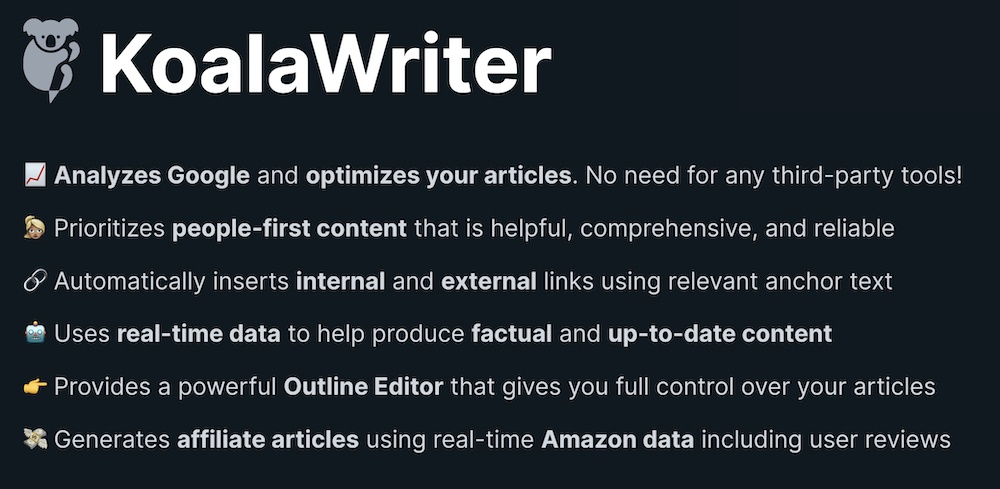Like me, you’re probably spending a lot of time on Pinterest. It’s a fun platform with an endless flow of interesting content and ideas, but besides the features we all know and love, I have another reason why I spend so much time on Pinterest, and that’s making money!
Today, I want to share with you everything I know about how to make money on Pinterest.
I was one of the earliest users of Pinterest and since then, I have turned my Pinterest hobby into a full-time business, and I’m pretty sure anyone can do the same – if they know how to do it.
If you’re interested in learning how to use Pinterest to earn money, be sure to read this guide very carefully as this should give you everything you need to know and do to get started.
Here’s everything I will be covering below…

Table of Contents
Can You Really Make Money On Pinterest?
There are many bogus ways to make money online that sound good but don’t work. However, making money on Pinterest is very much possible and YES, you too can make money (you don’t need to be some marketing wiz-kid or expert to do so).
If you want to learn how to do this, you must first believe that you can. I’m not saying this from an inspirational point of view, I’m saying this because as you will soon realize, there are many ways you can use Pinterest to make money and all of them can (and will) work if you take the time to make them happen.
Next, I wanted to give you an idea of how much you can earn with the methods I’ll be sharing below, but this will depend on a lot of factors making it impossible for me to give you a proper answer.
Instead, I wanted to share with you a few real examples (including mine) to see what really is possible.
5 Great Examples Of People Who Are Making Money On Pinterest
Ling from FinSavvyPanda.com earns around $7000 a month with her blog using Pinterest and banner ads (something you will learn more about in this guide).
Michelle from MakingSenseOfCents.com earned a whopping $1,500,000 using Pinterest (and other methods) to make money with her blog!
Chelsea from HerPaperRoute.com earned $160,000 in one year thanks to her Pinterest traffic skyrocketing.
Emily from EasyBlogEmily.com is also using Pinterest to make an extra $500 per month.
Anastasia from AnastasiaBlogger.com is one of the leading Pinterest influencers and has recently published a guide sharing how she earned $5,781 blogging on Pinterest!
As you can see, there are many out there who know a few things about making money on Pinterest and are absolutely crushing it.
You too can do this, and I’m going to show you how soon but first, let me share with you some of my results using Pinterest to build my business.
My Results (How I Make Money Money)
As I said in the beginning, I have been using Pinterest to make money online ever since Pinterest was still in its infancy. Unfortunately, I can’t show you data of how much I have earned over all these years, but what I can say is;
I can credit Pinterest with well over $200,000 in earnings over the years!
My guide showing you how to make money as an Amazon Associates had over 1,000,000 repins at one point (and this was back when you could see the accumulative pin count of a blog post).
That huge flow of traffic from one post allowed me to kickstart my business and eventually going full-time.
My most recent win on Pinterest was the blog I am building with my girlfriend, and Pinterest has been instrumental in getting it off the ground and earning money.
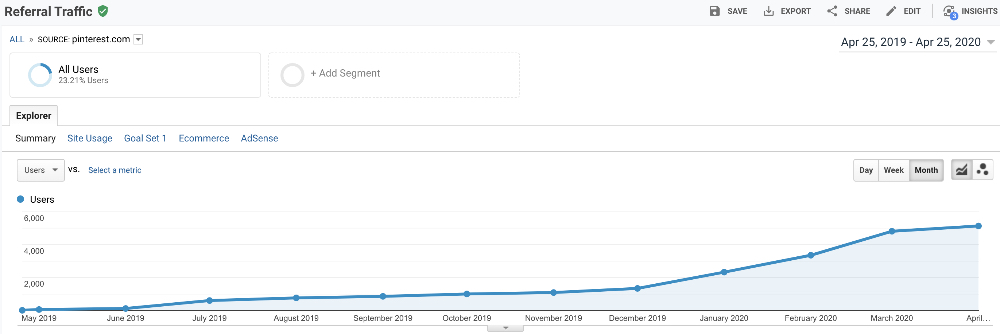
Here’s another screenshot from my Pinterest Analytics showing the exponential growth on Pinterest, with no signs of slowing down.

What You Need To Make Money On Pinterest
As you may have realized, making money on Pinterest (the right way) requires you to have your own website.
Just so we’re clear, Pinterest does not pay you to be on the platform so when we say “making money on Pinterest”, this can be a bit misleading. You’re actually using Pinterest to make money on your blog!
If starting a blog sounds intimidating, don’t worry because it isn’t. Next up I will tell you exactly what you need to start a blog + a few more things you will need to get started making money on Pinterest.
✔️ Your Own Blog/Website
You need to have your own website (also commonly referred to as a blog).
How do you do this?
It’s actually quite simple, but there are a few steps you need to do. These are:
- Picking a niche
- Purchasing a domain
- Getting hosting (for your domain)
- Setting up a WordPress website
- Picking a WordPress theme.
Let’s do this one step at a time and you will see how easy it is to get started.
Picking a niche/topic for your blog:
- What is your blog going to be about?
- What type of content will you be pinning on Pinterest?
- Will it be… cooking? parenting? gardening? fashion? skincare?
Pick a topic you’d like to be blogging about and make that your niche. You will then be making money by diverting people from Pinterest (who are into your topic) to your website where you will be making money (this will be explained further down below).
If something didn’t pop up in your head already, that’s ok. Here’s a video-tutorial from Create & Go showing you how to choose your first blogging niche:
Purchasing a domain:
Once you have a niche in mind, you can go ahead and pick a domain name.
A domain name should (ideally) be something similar to what your niche is about, although it’s not necessary.
To give you an idea of what to choose for a domain name, you can see this handy domain name generator here. Just plug in your niche and see if something you like is available.
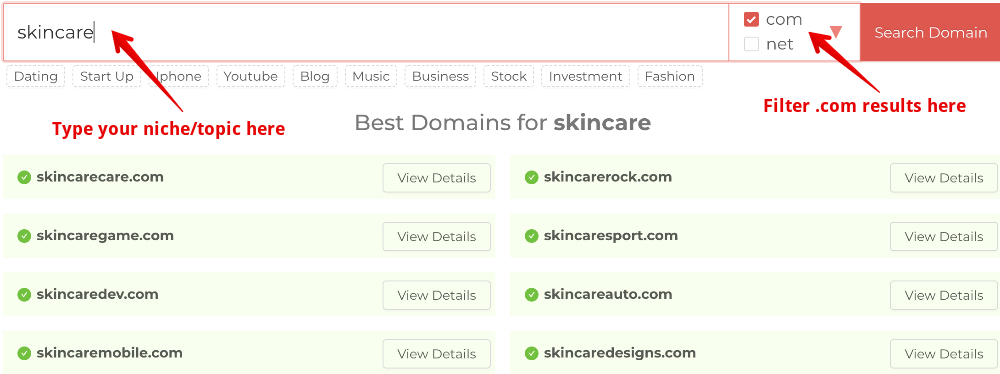
Just make sure you like the domain you get because once you register it, you can not change it!
To register a domain, you can choose BlueHost, which is one of the most recommended tools out there. It will also make the next step a seamless experience.
Getting hosting for your domain:
If you choose BlueHost as your domain registrar, then setting up your hosting will go from a semi-complicated process to a one-click solution.
The total cost of all this should be around $100, which will see you own a domain and hosting for a year.
Setting up a WordPress website:
WordPress is free to use for everyone but it can be a bit of a pain to set up. Again, I suggest you use BlueHost as you get the WordPress set up automatically when you are buying your domain (& hosting).
Picking a theme for your website:
Last but not least, you also need to pick a theme.
A theme is the “look” of your website and you will find 1000s of free themes you can use on the WordPress Theme marketplace.
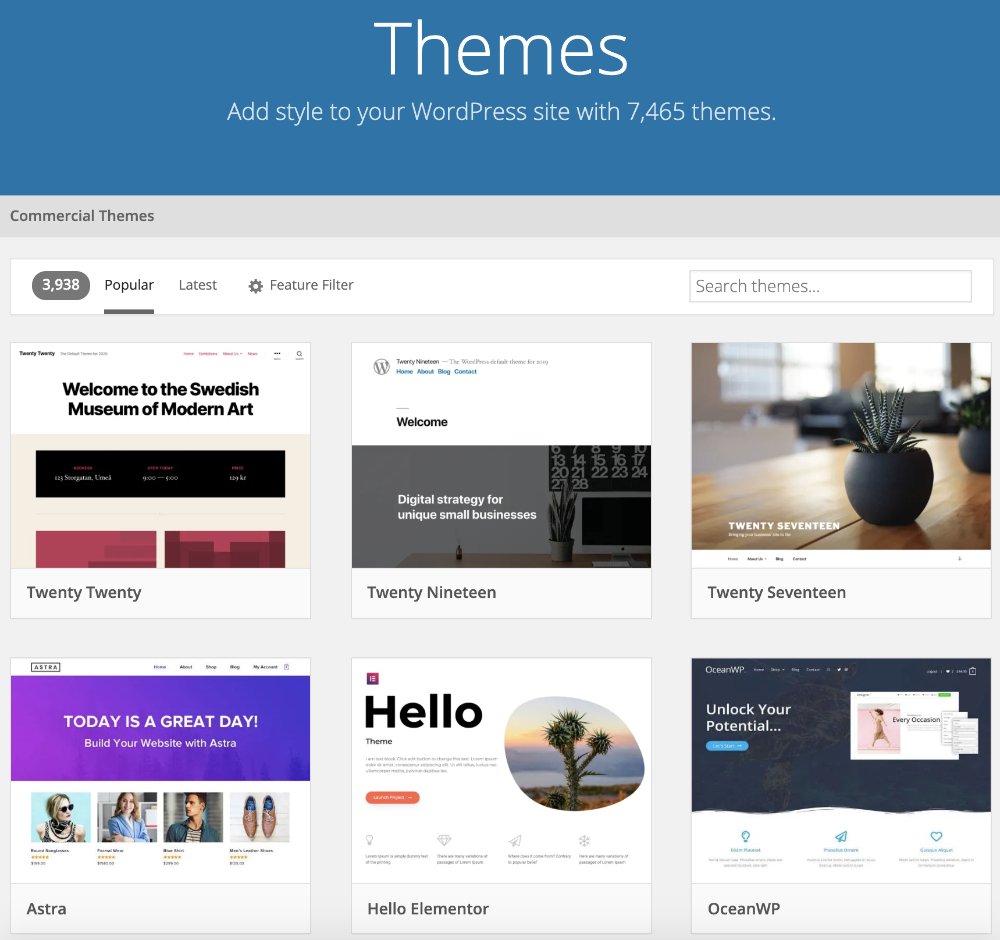
Hopefully, that should be enough information for you to get you going with a new blog (which again, is something you must have if you want to make money on Pinterest).
Just in case something is not quite clear as I intended to, you can see the great video tutorial here on how to go through the entire process of setting up a WordPress blog with Bluehost here:
https://www.youtube.com/watch?v=xt5L5RoaE5U
✔️ A Pinterest Business Account
This is quite obvious, but worth a mention nonetheless.
To be able to use Pinterest, you need to have a Pinterest account, which I’m sure you do already.
However, you are going to need to create a Pinterest Business account (you can either switch your current account to a business account or create an entirely new one – your call).
Here’s a guide from Pinterest showing you the 3 steps you need to do to create a Pinterest business account.
✔️ Canva (Or Something Similar)
One more thing you will need to do is creating pins for the content (blog posts) you will be publishing on your blog.
Ask anyone which is the best tool to use and they will tell you it’s Canva, and I’d agree. It’s far the quickest, simplest way to create beautiful images for Pinterest. It’s also free (with a premium option if you’d like that bit of extra magic).
You can even use their handy Pinterest pin templates to get you going (but I always suggest you change them up a bit just so your pins won’t look like everybody else’s).
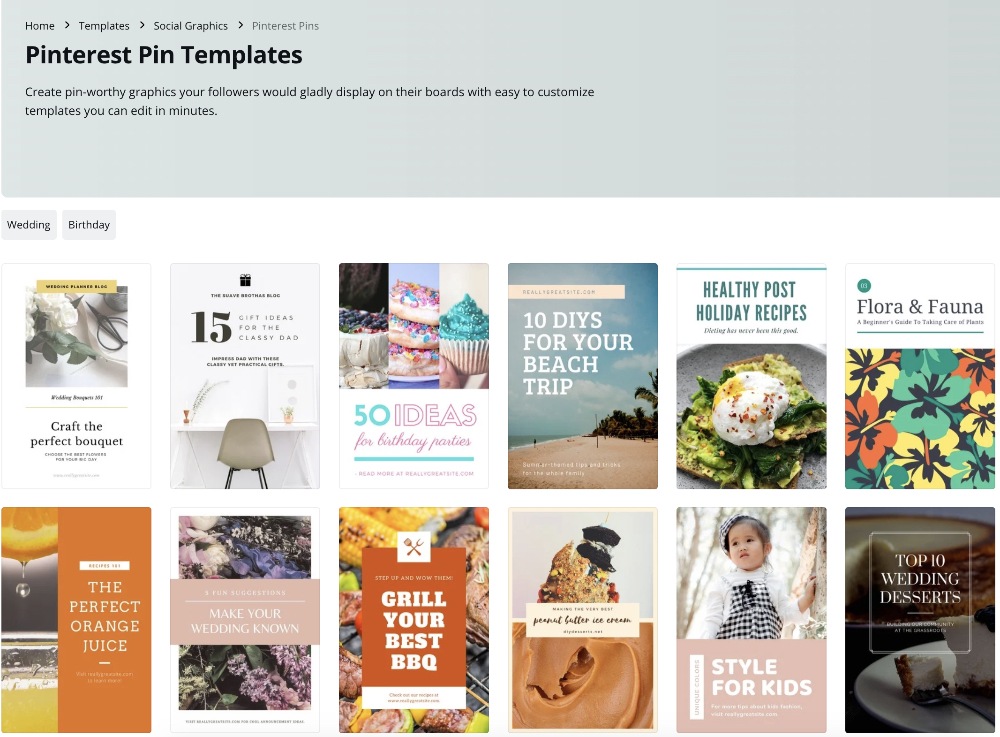
✔️ Tailwind (Optional, But Highly Recommended)
Another tool you will hear everyone talking about is Tailwind.
Tailwind is a Pinterest scheduler you can use to automate all your posting (including repins from other people) and it’s a mega time saver.
They also have Tailwind Tribed which is a phenomenal tool that will allow you to join “tribes” in the same niche as yours. This will save you a lot of time in “getting your pins out there” because you will be able to get bigger, more established accounts to share your pins.
This is not necessary to make money on Pinterest, but it sure does help. You can see my slightly-outdated guide on how I quickly got over 1,000,000 impressions with Tailwind Tribes here.
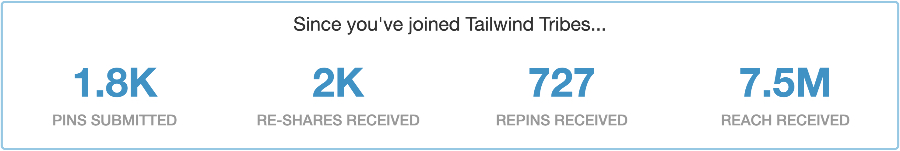
✔️ Traffic To Your Website
I hate to break it to you, but this is probably the hardest part of the whole “make money on Pinterest” formula.
To be able to get traffic to your website from Pinterest (or any other source) you are going to need to be publishing blog posts on your website. For this, I recommend you have at least 50 blog posts published, but the more the better.
This is the content you will be sending people to from Pinterest with the pins you create on Canva.
This will take some time to do, but it’s a must and trust me, once you see how you will be making money with this content (which we’ll talk about next) you will see it’s well worth the effort.
The 5 Best/Easiest Ways To Make Money On Pinterest (Explained)
You can’t expect to start making money on Pinterest from day one. If it was that easy, everyone will do it.
Once you start publishing blog posts (content) on your website, and you start pinning those blog posts to Pinterest, over time your traffic will start to increase.
(You can see my analytics charts above to see how traffic builds up slowly but surely over time).
Once you have enough traffic, which I estimate you would need at least 5000 people a month (although you can start earning money with much less) you can look into these 5 ways to make money on Pinterest I will be sharing next.
How To Monetize Pinterest Traffic With A Blog (& Banner Ads)
One of the most popular ways to make money on Pinterest is by adding banner ads to your blog posts and getting paid for every time a reader sees (or clicks) on one of the ads.
This is probably the easiest way to make money online with a blog, but it’s not the best as this method does require you to have quite a large (5,000+ a month) amount of traffic.
There are 4 main companies you can partner up with to start showing ads on your website, these are:
Adsense is the entry point for all bloggers as there are minimum traffic requirements to join. While some may choose to go with Adsense from the get-go, my suggestion would be to have some patience and instead join the next one up the ladder which is…
This is where you will start seeing some income worth writing home about. The ‘issue” however is that you need a minimum of 10,000 pageviews a month to be able to join.
Even though that may sound like a lot to someone who is just getting started with blogging, it really isn’t. I expect you to be getting that much traffic sometime in your 4th month of blogging.
Next up we have Mediavine, which is one of the most loved ad-management companies in the world and a “goal to strive for’ for many of the bloggers who use Pinterest to make money online.
This platform requires 25,000 sessions (not pageviews) to be accepted and with that traffic, you can expect to be earning around $500 per month as soon as you join (revenue numbers may vary).
This last one would be the “gold standard” for bloggers monetizing with ad revenue but this requires a whopping 100,000 pageviews to join.
It will take some time to get here, but it will be well worth the effort as this would mean you are at the top of the food chain. I estimate it will take you around 2 years of blogging to get to this level but once you do, you’re looking at an automatic ~$3,000+ per revenue per month.
How To Monetize Pinterest Traffic With Affiliate Marketing
Next up, we have affiliate marketing, which is my personal favorite way to make money online.
In a nutshell, affiliate marketing simply means getting paid a commission for every new customer you send to a specific website.
For example, if you have a fishing blog and you are getting traffic from Pinterest, you can send that traffic to Amazon (through the Amazon affiliate program) where they will be buying fishing-related items.
In return, you will get a percentage of the sale amount credited to you as the affiliate and that is how you will be making money.
How To Monetize Pinterest Traffic Selling Your Own Products
According to a Hootsuite study, Pinterest has the biggest concentration of buyers on their platform and you’re twice more likely to find high-income households than low-income households.
For someone looking to make money on Pinterest, that’s the perfect demographic.
A great way to make money online (with Pinterest) is to sell your own products. This may include:
- Selling physical products (such as mugs, t-shirts, furniture, etc..) – or
- Digital products (such as courses, ebook, printables, etc…)
This may not be for everyone reading this, but if you have something to sell, make sure you’re using Pinterest to sell it.
You’re far more likely to sell it there than anywhere else!
How To Make Money As A Pinterest VA
I’m also seeing the rise of many stay-at-home workers who are offering their services as a Pinterest VA to companies looking to capitalize off Pinterest’s success.
I have not tried this myself so I can’t give you much more information about this, but InsaneFreedom.com has a great guide showing you how she earns $3,500 per month as a Pinterest VA.
How To Make Money Sharing Affiliate Links On Pinterest
Another interesting thing you can do, but I’m doubtful of (even though it’s being promoted as a way to make money on Pinterest by Pinterest themselves is sharing affiliate links directly on Pinterest.
The good news is you can do this without having a blog, the bad news is I don’t trust this method at all.
Pinterest has been playing hot and cold with affiliate marketers – at one point even banning affiliate links altogether – but in this surprising turn of events, Pinterest now seems to allow affiliate links.
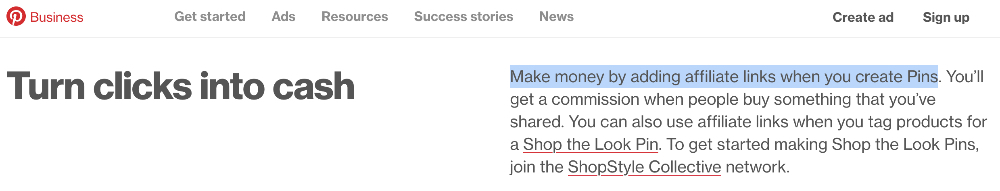
You can learn more about sharing affiliate links on Pinterest on the Pinterest blog linked above but again, I would not recommend you do this.
- What if one day, Pinterest bans all affiliate links (again)?
- What is one day, your account gets suspended?
- What if one day, your pins get banned and removed?
While you can definitely try this, I would be cautious using this method.
Results can be great, especially if you have an affiliate-linked pin go viral, but I would always recommend you get people to your website first (a platform you own and have 100% control over) and then selling a customer from the helpful content you have on your website.
7 Tips To Grow Your Pinterest Account FAST
So those are the 5 ways anyone can use to start making money on Pinterest. However, there is one problem here;
Knowing what to do is one thing, knowing how to do it and how to get there quickly is another.
Before I close off this mega-guide and send you on your merry way, I want to make sure you avoid doing some common mistakes which will hold you back from ever making money on Pinterest.
So with that said, here are a few ways you can quickly grow your account (so you can start making money asap) and down below I will also share with you 4 things you need to keep in mind when trying to make money on Pinterest.
Have A Great Profile (With A Great Bio)
Pinterest is a very visual platform. A bit of eye-candy on your profile goes a long way. Make sure you optimize your profile with a clear name of your business/brand and also have a descriptive profile bio.
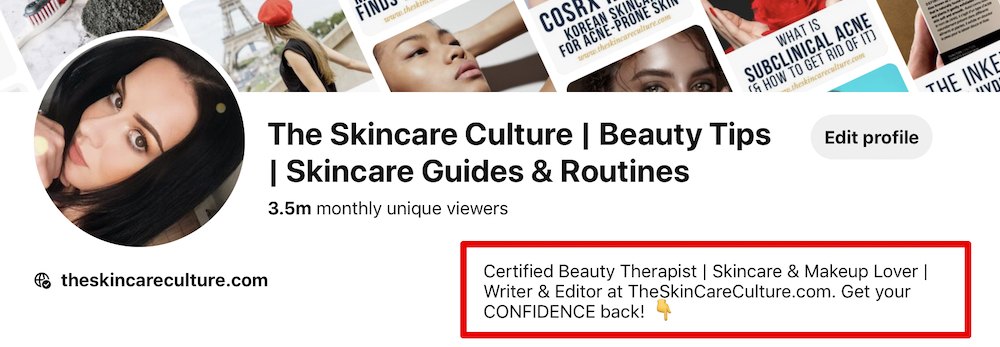
Add Proper Names & Descriptions To All Your Boards
Your boards should also be highly descriptive. This gives Pinterest the opportunity to understand what your board is about and with time it will start showing these boards to people who are interested in the topic.
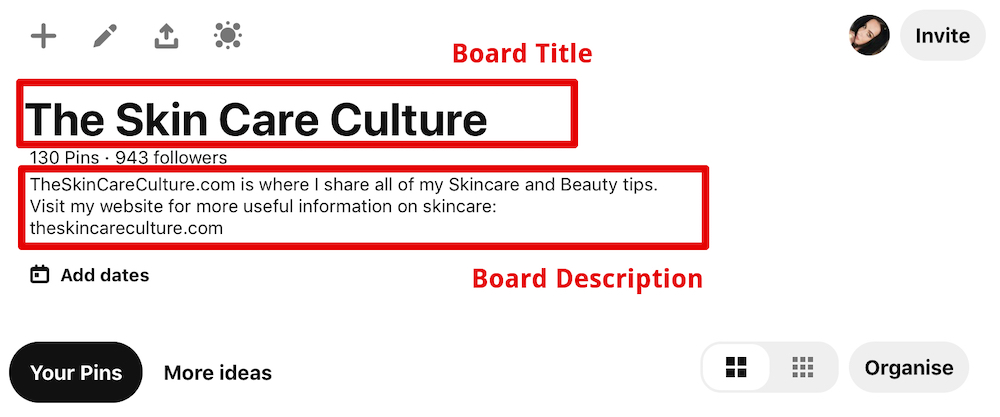
You don’t need to over-think that, just clearly state what the board is about and what type of content/pins will get pinned to the board.
Make Sure Your Pins Are Optimised To Rank On Pinterest
Here’s a fun fact you may not have realized…
Pinterest is more of a search engine (like Google) than it is a social network (like Facebook).
Yes, Pinterest is a Google-type of search engine that allows people to search for content in the form of images so keep this in mind when you are uploading a pin from your website.
When you’re creating a pin, make sure it has a keyword-rich title (what you think people will search for) and also a descriptive description of what the pin is about, and what content it will lead to if clicked.

Only Use Tall “Pinterest-Style” Images
As you may know already, long/tall image pins are what you need to be pinning (such as the one shown above).
This is what the Pinterest algorithms favor and it’s what will get you the most impressions, clicks, saves.
Pin 20-40 Pins Per Day
Although there are no set limits to how much content you can share on Pinterest, seeing how you are on a “business account’ you may want to avoid over-pinning for the fear of being flagged as a spammy account.
The sweet spot, is somewhere between 20-40 pins a day, and that includes all of the pins you pin. This includes both other people’s content and yours.
To be on the safe side, I would say don’t pin content from your website more than once a day. I’m sure they allow for more, but I try to keep it at that rate just to be sure I’m not over-doing it.
Anastasia has another great video where she talks about how to safely post on Pinterest without getting seen as a spammy. If you’re planning on doing high-volume pinning, be sure to check this out:
Keep Your Website Mobile Friendly (& Fast)
Most of the traffic you will be getting from Pinterest would be traffic coming from mobile devices. Here’s what my Google Analytics is saying, and it’s a clear message that Pinterest is a mobile-first platform:
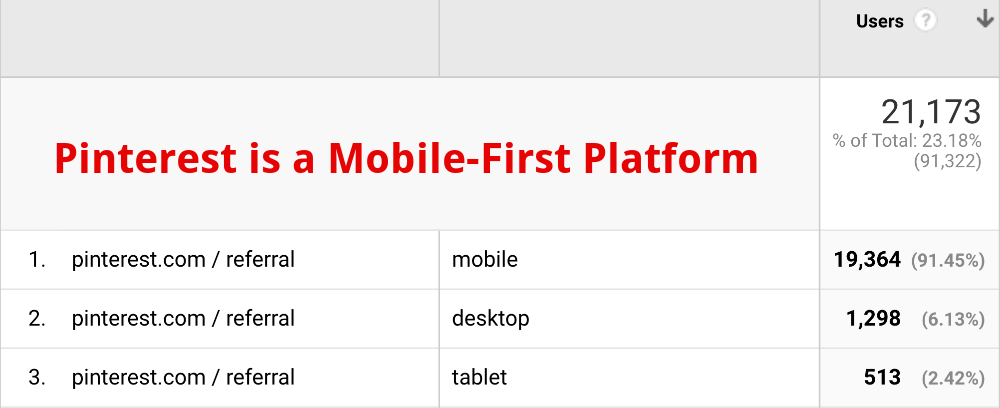
That’s right. 91.45% of all my Pinterest traffic is on mobile.
What does this mean to you?
Make sure your website is mobile-optimized! Pretty much any WordPress themes you will find will be mobile optimized so this does not require any special coding from your part, just make sure you go through your website through a mobile device to make sure it looks great.
One other thing you need to keep in mind is site-speed. People are impatient and if your website takes too long to load (more than 3 seconds) you will be losing visitors (and potential income) before they ever land on your website.
Pinterest Ads Are Also An Option (But Not Yet)
Once you start making money on Pinterest, you may want to look into adding fuel to the fire by running ads to your best pins.
I have still to try this myself so I don’t know much about it, but just like any other ad-platform, if you know what you’re doing, paid ads can skyrocket your results overnight. This does involve a few technical marketing skills, but many are achieving jaw-dropping results with Pinterest ads.
4 Things To Keep In Mind When Making Money On Pinterest
Last but not least, I want to share with you some quick things you should know about Pinterest, making money using it, and what you need to prepare for to make this a successful, profitable venture. This should help you understand what you’re getting yourself into so there will be no surprises down the road.
Don’t Spam (Or You Will Get Banned)
We’ve covered this already but I have to make it a point once again because Pinterest has been trigger-happy this past couple of months. I’ve accounts get banned on Pinterest as well, and I don’t even know why it happened.
To make matters worse, the support-system to get your account back is a nightmare and you’ll find yourself frustrated dealing with customer agent bots (rather than real humans).
Just don’t spam, keep it respectful, learn about Pinterest’s community guidelines, and do nothing which you think could get your account flagged.
Pinterest May Not Always Be So Friendly
While Pinterest has always been friendly to bloggers, it’s been getting harder and harder to get some traction on Pinterest. Of course, the opportunity is still great and I would advise anyone to have a presence of Pinterest, but know things do change, and since Pinterest went public, it’s changing faster than ever.
Remember, Pinterest wants to keep people on their website, not yours (that’s how they make money).
Build Other Sources of Traffic
The reason why it’s great to have a blog when marketing on Pinterest is because a blog allows you to make money from various different traffic sources. One thing you should be focusing on is Google with search engine optimization.
This is my bar the best type of traffic you can get and you’d do well in not putting all your eggs in the bright-red Pinterest basket.
It Takes Time To Grow An Audience
One last piece of advice I will give you is to have patience. It takes time to grow an audience anywhere, and Pinterest is no different.
It will take you a few months to get some worthwhile traffic and traction going, but once you do (and you remain in Pinterest’s good graces) the sky is the limit.
Just give it time. Don’t quit a few weeks into it.
The Best Courses To Learn How To Make Money On Pinterest
Before you go ahead and get started, I’d also recommend you get some training on how to make money online. This will not only help you make money on Pinterest but make money online in general.
There are 3 great courses (which also touch on Pinterest marketing) which I have used myself and would recommend with full-confidence. These are:
IncomeSchool.com
You may have already seen these guys on YouTube and I absolutely love them. Their course “Project 24” (linked above) gives you a 24-month roadmap you can follow to create a full-time income online blogging.
It will show you how to use Pinterest (and other marketing channels) to build yourself a successful blog earning money with the various methods I’ve outlined for you above.
WealthyAffiliate.com
Another great course to try would be Wealthy Affiliate (also linked above). This is where I learned how to make money online and it’s been my #1 recommended training course for many years.
It’s more about affiliate marketing than it is blogging, but seeing how they go hand-in-hand, this will be the perfect course for you to join if you want to learn how to make money online.
MakingSenseOfAffiliateMarketing.com
One other course which I will mention just because it’s from Pinterest-superstar blogger Michelle Schroeder-Gardner. This will teach you everything you need to know about blogging, making money online, and of course, using Pinterest to make money.
That’s all from my end today. I hope you enjoyed this guide. I wish you all the best!
Related Questions: